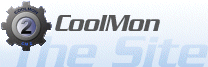Screenshots
Below are a few of the countless of different ways, in wihch you can configurate
CoolMon 2 on your desktop. If you want to make your CoolMon 2 look like some of those
below, or you want to share your design with others,
head over to the CoolMon Showdown forum!
Or try looking in the Wiki Help section
of this site, lots of tips and tricks are given there.
The Standard Config
Design listing pending a new rebuild of the CM2 executables
Bello's Desktop
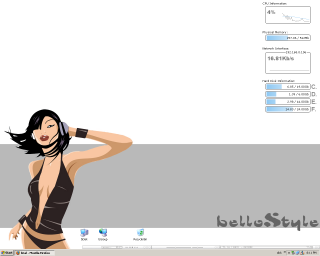
A standard KISS (Keep it simple, stupid) on the right edge, only the most basic things are showing such as cpu usage, ram consumption, network stats and lastly disk usage.
Blert's Desktop
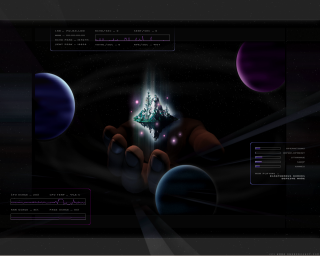
Using simple borders to create small panels on the screen to hold various information on those, Network, CPU/RAM and Disk + Music. All colors are blended alongside the wallpaper.
Coca Cola's Desktop

Again the classic on right setup, but this one uses custom images for almost everything creating a very customized and very smooth look.
Dustin Earnhardt's Desktop

A very futuristic like design. - Dustin is the person that made the splash screen for the Coolmon 2 executeable.
Hypernikes's Desktop

A clear cut upgrade from Bello's layout, with the addition of the analog gauges adding a dashboard like feel to the desktop.
Margu's Desktop

CoolMon 2 Taken to it's extreme.
Orgymang's Desktop
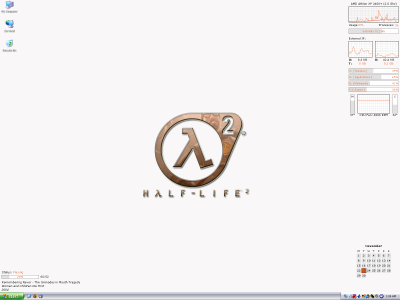
A very clean 2d feel and nice color blending, it almost looks like a sheet of lined paper.
YellowFellowJP's Desktop - NEW!

Never did add this screenshot to the original site, but I've had it in my personal screenshot collection for well over a decade. I always liked how he managed to use the grid function of the graph plugin, without it appearing interruptive.
Zhod's Desktop - NEW!
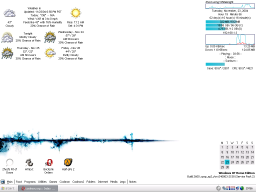
I remember the username, he was extremely active back in the day. This is another one of those screenshots that I liked but never got around to adding to the original screenshot section. Better late than never. I'm not entirely sure the weather info was Coolmon, but it would have been possible if you made a tiny script to go with it.