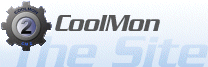CoolMon 2
Released 24th of September, 2019
This is a package of more than one program, to read what's new you have to select a link below:
- Core Program -
What's new - Outlaw Ed -
What's new - PlugIn Manager -
What's new - CoolMon 2 Management utility -
What's new
Download: CoolMon 2 Installer (815 KB)
Using Windows 7 or higher?
Online security has come a long way since CoolMon 2 was something I coded on regularly. These days I actually ended up uninstalling Avast antivirus because it kept denying me access to most CoolMon 2 files, claiming they were rare and they would have them scanned in a couple of hours. In short they denied me access to my own compiled program, because they did not know it.The old users of CM2 will remember that the auto update utility was called CM2AU.exe, I had wanted to keep it that way but the program requires elevation (admin rights) to run properly. I have managed to add program elevation to both the plugin manager and the Coolmon Auto Update updater, but for some reason the code would not work with the Auto updater, so I have had to rename it to setup.exe. This forces windows to recognize that it needs admin access. Which makes it work as intended. Unfortunately it has had the slight side effect of removing the "CoolMon 2 -- Management utility" be removed from the start menu. The link is still present, I have checked, but on fly windows will remove it as it probably considers all items that asks for admin right to be insecure.
It probably is not a big thing, as I doubt any plugins will see another update. But I had worked hard to make the plugin repository work for fast and easy access to plugins. Which windows is now removing from the start menu. It is still there, just go to where you installed CoolMon 2 and run the setup.exe program. It will be the most easy way to get plugins beyond the ones I have decided to install with the default CML file.
Another thing some people might remember would be that we used to offer up the installer as a selfextracting exe file. I would have loved to keep things like people remember, in fact that is why I have rebuild the entire site like it used to be. But sadly creating an exe file that extracts a file called Setup.exe is something that Windows 10 will immediately delete as it deems it so suspicious, that it will not even bother to check the file for virus before deleting it. As such I have had to remove the self extracting exe file in favour of a normal rar acheive. Irony is a huge thing, as this was always how I wanted it to be, but Svend felt it too difficult for users to deal with. I guess I got my wish 13 years later.
Technical requirements
CoolMon 2 has been tested on Windows 2000, Windows XP and Windows 10. At this point I assume if it runs on Windows 10, then it will run on anything between XP and 10. Should you experience an error in any program component, you can always try to run the program as admin - In my experience all components work with no issue if run as admin, I suppose that is because WinXP ran everything that way. Some plugins may, however have different requirements and may not work on anything higher than Windows XP. But coming to think of it I never once ran the core as admin.