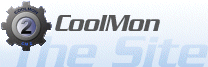CoolMon One
version 1.0 Final, released 11th of August, 2003
list of items fixed or added in this release:
- Rebuild from RC1 code, RC2 code has been scrapped
- Fixed the MBM running with CM warning
- Improved MBM Starting integration
- MBMStarter is launched directly from the MBM directory, no longer need to copy it to coolmons directory. (use "-ByPassMBMSearch" parameter to disable)
- Fixed the Right Align Bug
- Corrected a link error on the about page
- Updated the colorpicker, now reports RGB rather than BGR colors
- Display Item, now shows on taskbar
- Disabled the usage of the "-H" parameter in the internal list
- Expanded the "-noballoon" parameter to include the starting balloon
- Added the ability to disable MBM support, use "-disableMBM" - All MBM tags will display "-1" (or, using fahrenheit, "30.2")
- Updated the About Dialog, to include some new people
- Increased the dropdown menu on the "Display items" window to display more
- Now Checks the config for usage of the background color in "<c:xxxxx>" tags, displays a warning if this is the case
- You can now hide coolmon's output window, use the "-hidden" parameter.
Installer - Self Extracting Archive (979 KB)
Zipped files - Self Extracting Archive (658 KB)
Source code - Self Extracting Archive (354 KB)
version 1.0 RC2, released 23rd of april, 2003
list of items fixed or added in this release:
- Improved the saving system
- Fixed at right aligned misplacement bug
- Improved Error detection system, when error is located a balloon hint is displayed
- Worked alongside with Alex Van Kaam (Creator of MBM) to improve MBM Integration
- Added ability to turn off balloon hints, use parameter "-noballoon", you'll get a standard message instead
Note: The mbmstarter.dll file is now included with MotherBoard Monitor 5.2.2.0 and newer! If you run this version, install CoolMon without MBM support. After installation, copy the mbmstarter.dll from the /misc directory of your MBM program folder into the CoolMon program folder.
download
version 1.0 RC1, released 14th of march, 2003
list of items fixed or added in this release:
- Changed update interval to days instead of hours
- Corrected a bug, which made it possible to have both Always on top and Pin to desktop active at the same time
- Fixed font problem when showing CPU load in systray
- Added a warning to Flash Scrolllock function
- Fixed a form reseting bug when cancelling font selection
- Removed Poll News function
- Renamed "Set Form Height and Width" to "Set Height and Width"
- FastConfig no longer pops up a confirm dialog
- PageTotal is now showed correctly
- Flash ScrollLock Interval Dialog no longer goes behind the window stack if PinToDesktop is active
- When Flash ScrollLock is discontinued, scrolllock is set to off
- Removed Percentage in Top process name
- Added Balloon Tips on startup with parameters
- When A Font color that is identical to background color, CM automaticly selects a new background color
- Added Parameter function to Link function - Usage -> <Link="something.exe" Param="-?">
- Fixed a MBM shared memory variable error
- Remove the Background image option
- Background is now RGB instead of ABGR
- Fixed a position bug when saving a fast config file
- Fixed the "Display Items" not opening issues
- RGB color system
- Link system is now fully dynamic
- Cancel during font selection no longer crashes coolmon
- Cancel bug when selecting Scrolllock Flash timer fixed
- NB: The PageFile numbers are what the Task Manager calls "Commit", just so you know
download
version 0.99, released 22nd of december 2002
list of items fixed or added in this release:
- Problem with Alpha transparancy has been fully fixed.
- Fixed Auto Update Function (Hasn't been working since we moved host)
- Fixed News polling function (Also due to Host removal)
- Added support for MBM 5.2.1.0 *
* If you are using the old MotherBoard Monitor you need to choose "Custom Installation", deselect "MBM Support" and select "MBM Support (5.1.x)" instead.
Note: The mbmstarter.dll file is now included with MotherBoard Monitor 5.2.2.0 and newer! If you run this version, install CoolMon without MBM support. After installation, copy the mbmstarter.dll from the /misc directory of your MBM program folder into the CoolMon program folder.
download
version 0.986
list of items fixed or added in this release:
- Multiple Instance (Limited and unsupported) Use Parameter "-multiple"
- Naming Instance - Use Parameter "-instanceID(<name>)"
- Added ability to load CCFG on startup - Use Parameter "-useccfg(<ccfgfile>)"
- Added DIV option to FileData Function
- Added news polling function
- Added support for MBM 5.2.1.0 *
* If you are using the old MotherBoard Monitor you need to choose "Custom Installation", deselect "MBM Support" and select "MBM Support (5.1.x)" instead.
download
version 0.985, oops
A website moving, and a little database messing, has made version 0.985 go into thin air!
version 0.984, released 1st of september, 2002
list of items fixed or added in this release:
- Filedata property should no longer disappear from time to time
- Suspend Bug fixed
- Added Parameter "-noresize" - Coolmon does not reposition itself according to screen size (this was mistakenly called -noresmove)
- Added the ability to change command line parameters from within coolmon
- Fixed link in the -? page
- Fixed mispelling error in the fast config system - Should have fixed the alphatrans bug
- Fixed update bug - You can now select "Check for update..." while having an inactive update system
- Caught another update bug while looking for the other one
- Position selection has been made available in the FILEDATA system.
- Added UnAssign button to the Hotkey Dialogs
- Increased amount of sensors red from MBM, it's now 9 instead of 3
- Added "LINK", NB: only works when not using transparent
download
version 0.983, released 17th of august, 2002
list of items fixed or added in this release:
- Added "Save current config" to Fast Config menu
- Added Parameter Option "-noupdate" to disable check for update feature
- Added Update settings page
- note: auto update disabled per default
download
version 0.982, released 15th of august, 2002
list of items fixed or added in this release:
- Fast config fully supported
- Change the name of "Wipe registry..." to "reset to default"
- Added Confirm dialog to "Reset to default"
- Autoupdate ability
- Option Form - Remembers position and size
- Memory Access Violation when using Display Items FIXED
- Parameter "-reset" clears registry and exit
- Systemwide (user defined) hotkey to turn "on" and "off" the trayicon
download
version 0.981, released 6th of august, 2002
list of items fixed or added in this release:
- CoolMon will no longer show up in the Task Managers "Applications" pane
- Fixed "Display Items" and other dialogs sometimes being sent to the back of the desktop
- Fixed CoolMon not returning to it's orignal positon when changing resolution (like a game or a movie)
- Added check, to prevent bugs from people running MBM and CoolMon at the same time
- Ability to pause coolmon, using "0" as the update interval
- Removed the uptimes menu, if you do want it, use the "-stats" switch to set it back in
- Rearranged menu again, to make things easier to find
- Change name of "lock form" into "lock position"
- Checking "show dragging handle" will uncheck "lock placement", checking "lock placement", will uncheck "show dragging handle"
- Added the license to the whole thing, and now the source is available for download. Open Source yah!
download
version 0.98, released 27 July, 2002
list of items fixed or added in this release:
- Did I miss some versions in between? No, 0.96 and 0.97 were just internal versions
- Fixed MBM 5.1.9.1 support. WARNING: This version only works with MBM 5.1.9.1 and newer!
- New spiffy installer
- Fixed Pin to Desktop option
- Tidied up the context menu
- Label dragging option removed (when Lock Form was activated)
download
version 0.95, released March 17, 2002:
- Autocreate /dll folder in program folder for mbmio.dll
- Maximum amount of hard disks that can be displayed is now 16
- Added Grand Total of all Hard Disk space
- fixed a problem with BGC: tags
- Fixed error if text file for File Line Data can not be opened
- PIXELSTART tag added, you can now display data in columns.
version 0.94, released March 8, 2002:
- Fixed flickering of text when right aligned
- Fixed network overrun bug (another attempt)
- Center align option added
- File Line Data grabbing added, add any line from any text file to CoolMon's display!
version 0.93, released February 7, 2002:
- fixed fore and background color message bug
- fixed network overrun bug
- New feature: auto-save XML files
version 0.92, released January 30, 2002:
- double line bug fixed
- some version in the network reading code, dial up users should not have any trouble anymore
version 0.91, released January 29, 2002:
- A new implementation of the network read/write stats, using the IP Helper API
- double DIV bug fixed
- text shifting when you open the option form fixed
- fixed the icon not hiding
- the internal 64-bit counter is finally working, the network counters will go beyond 4GB
version 0.90, released January 24, 2002:
- Fixed multiple DIV bug
- Systray icon will reappear after explorer.exe has crashed
- The Total Bytes sent and received should be able to go beyond 4 GB now, please verify.
- Fixed wipe registry settings on exit menu item
- Option to double click the drive letter to open it in explorer
- Improved dragging system
- Plain web XML output at http://localhost:61300/ now
- Error reporting during a crash, it creates a file you can send in
- Configuration dialog is now resizable
- Option to use the systray icons made by Chucky Chesthair
- Intended to try to ensure the background stayed legible when font colors change, but I took out that code to give y'all back finer control.
- New mbmstarter.dll file for Motherboard Monitor 5.1.0.4 and newer
version 0.88b (interim release), released December 19, 2001:
- Fixed <DIV> tags, they now work properly and have been added to the various network counters. Usage: to show MB instead of KB for total download stats, devide the total by 1024 by entering <NAME=NetSumRead DIV=1024>.
- fixed the glitch where it asked for Scroll Lock Interval when you turn it off.
version 0.88, released 8th night of Chanukah, 5762:
- Fixed "Act as Server"/"Act as WebServer" not un-checking bug
- Display 8-Track’s XP-style tray icons on XP
- Can now divide by X for page, RAM, and drive space
- Can select different background colors and images
- Fixed a text shifting problem
- Scroll Lock flash with variable timing
- Battery info now available
- Displaying most processor-intensive process, and its usage
- Wonko Uptimes protocol added so can act as a client for it (http://uptimes.wonko.com/)
- Might have fixed Ezran's multiple processor / process exclusion bug - please confirm
- Tried monitoring WM_POWERBROADCAST to fix an MBM problem that occurs during hibernation/suspend - please confirm
- Display Processor type
version 0.87, released November 19, 2001:
- Dragging handle can be removed
- Fixed text-shifting when right-aligned
- Fixed </C> tag not ending color
- Fixed icon not reappearing when app is run a second time.
- New setup app based on NSIS
version 0.86, released November 18, 2001:
- Text formatting (Color, Bold, Italic, Underline, Shadow)
- New MBMStarter.DLL to work with v 5.1
- New Icons (courtesy of 8-Track)
- Dragging handle for when program is transparent
- Data accessible through WebServices (SOAP, WSDL, and many more buzzwords)
- Flashing scroll-key light to indicate download progress
- -L command line option locks form in place at startup
- Multiple process exclusion
- Summary available for network stats
- Breakdown of stats by NIC and Processor (if MultiProc)
version 0.84, released October 28, 2001:
- Delphi expire date error fixed
- Clicking next to the context menu makes it disappear
version 0.83, released October 08, 2001:
- *d* / *D* Uptime formatting fixed
- Better error-correction for network transmission
- Fixed GDI leak when CPU usage in systray is enabled
- UI fixes: no multiple display item pop-up windows, timer turned off when other dialogs are on
- New feature: Drive space monitoring of up to four partitions, free and total disk space can be displayed
version 0.82, released September 28, 2001:
- Red Icon when disconnected
- No reconnect error
- Fixed network speed reporting when update interval is different than 1000 ms
- Processor Usage displayable instead of blue icon
- Network connection info available by running with -? switch
- New Pin-to-desktop method; BIG improvement (if it works on all systems)
- Formatting fixes for leading Zero, decimal, and spacing issues
- Decimal for Page and RAM; percentage works right for same
- Single click brings up menu again
- User and Computer Name can have other items on the line after them
- Scrollbars in display item edit box
- Degree symbol placed into default temp fields for your convenience
- Font preview
- Fix for display item preview bug
version 0.81, released September 24, 2001:
- All labels and values can be customized in a configuration dialog.
- MBM Fan speeds, Average Uptime, Username, Used/Free/Total amount of RAM and Page can now be displayed.
- Align function works properly.
- Pin to Deskop option (needs perfecting).
- Celcius/Farenheit selection for MBM temperatures.ialog.
- MBM Fan speeds, Average Uptime, Username, Used/Free/Total amount of RAM and Page can now be displayed.
- Align function works properly.
- Pin to Deskop option (needs perfecting).
- Celcius/Farenheit selection for MBM temperatures.
- Settings for remote machines are saved in the registry by port number, allowing you to monitor several machines behind a NAT router.
- Option to remember the password when acting as a server.
- Option to display items as a client that you do not have displayed on the server.