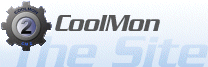CoolMon 2 : verbosedoc
Debug/Verbose Window
The verbose window will show all that CM2 is doing, this can be usefull to track any errors. The window will show messages for the current message level, you can set it to the following levels, be aware that it uses a hiarchy style, meaning that it will display the level and what comes under it.
- All
- Config (Only avaliable as commandline parameter, will only dump config loading)
- Core
- Plugins
- Error
- Crusial
The window can be open in 2 ways. Either by using parameters when starting CM2
Example
XXXXX is a level from the above list
You can also start it using the console. To do so, open the console from the menu (Show console), then type
Once the window is showing you can change verbose level on-fly by using the buttons in the top of the verbose window.
NB.
Setting a low level (Plugins, Core, All) when starting CM2 in debug mode, can cause Coolmon2 to take a very long time to launch, so if you can wait until the splashscreen is gone to track your bug, it's recommended you either set the level to crusial (perhaps error) and then change to a lower level once CM2 is rolling, alternatively you can also leave out the commandline parameter and then launch the verbose window from the console.