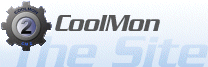CoolMon 2 : SDKAutoUpdate
Implementing Auto Update
You can add your plugin to CM2 auto updater. This is a program that will update all installed CM2 components (Programs & Plugins) that is installed on a computer. But in order to do this you must implement the ICM2AutoUpdate Interface, then you must store an UPD (update) file and the plugin itself, the plugin itself (and support files) must be compressed in RAR to allow the auto updater to unpack it, if you don’t have the RAR system, I recommend – [www.winrar.com or www.7-zip.org]. The server that you store the UPD file and the RAR file must support direct downloading.If you don’t want to support Auto Update, you can just leave out the interface.
The ICM2AutoUpdate interface can be implemented in all plugin types. If you don’t define this interface the auto updater will list your plugin update status as “Auto Update Not Supported”
Function UpdateFileURL(OUT URL: Pchar)...
This function is called when the plugin is installed, it will then save the value extracted to the registry. The URL must be the path to the UPD file that contains the update information for your plugin, should you return an empty string here the auto updater will list your plugin update status as “Auto Update Disabled”.
The layout of the UPD file
The UPD file must contain at least 2 lines… The first must be the version number (please read “Versioning in CM2”, for a detailed description on versioning in CoolMon 2) of the plugin available online. The second line must be a link to the plugin available online (please remember that this file must be in rar format). The rest of the file will make up the “what’s new” section, displayed in the updater.Example
0500
http://www.coolmon.org/cm2/core.rar
What’s new
* One Item
* Another Item