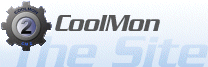XMLTV plugin help
Displays data from an XMLTV file.Function usage:
- Current Program Title: The current program title
- Current Program Start: The start time of the current program
- Current Program Stop: The stop time of the current program
- Current Program Time Remaining: The time elapsed as a percentage of the current program (useful for bar graphs).
- Current Description: The description for the current program
- Current Rating: The rating for program.
- Next Program Title: The next program to start's title
- Next Program Start: The next program's start time
- Next Program Stop: The next program's stop time.
Parameter explanation:
'Channel' The channel name from the XMLTV file.
'File' The file containing all of the data.
'FormatString' How to format the time.
Depreciated:
'Time12or24' Whether the time is displayed as 12 or 24 hour time. 7:00 PM = 19:00. False (case insensitive) or 24 would give you 24 hour time. It defaults back to 12 hour time otherwise.
** Notes on usage:
The time formatting is relatively particular. If you don't have it as "YYYYMMDDhhmmss" or "YYMMDDhhmmss (+-)hhmm" or "YYYYMMDDhhmmss (+-)hmm" (either + or -, not both), then it will fail. If no timezone is given for the time (as in the first example), then it will assume that the time is the same as the local time.
Valid formatters for the FormatString are:
%a
Abbreviated weekday name
%A
Full weekday name
%b
Abbreviated month name
%B
Full month name
%c
Date and time representation appropriate for locale
%d
Day of month as decimal number (01 – 31)
%H
Hour in 24-hour format (00 – 23)
%I
Hour in 12-hour format (01 – 12)
%j
Day of year as decimal number (001 – 366)
%m
Month as decimal number (01 – 12)
%M
Minute as decimal number (00 – 59)
%p
Current locale's A.M./P.M. indicator for 12-hour clock
%S
Second as decimal number (00 – 59)
%U
Week of year as decimal number, with Sunday as first day of week (00 – 53)
%w
Weekday as decimal number (0 – 6; Sunday is 0)
%W
Week of year as decimal number, with Monday as first day of week (00 – 53)
%x
Date representation for current locale
%X
Time representation for current locale
%y
Year without century, as decimal number (00 – 99)
%Y
Year with century, as decimal number
%z, %Z
Either the time-zone name or time zone abbreviation, depending on registry settings; no characters if time zone is unknown
%%
Percent sign
Taken from the MSDN documentation for strftime.
http://msdn.microsoft.com/library/default.asp?url=/library/en-us/vclib/html/_crt_strftime.2c_.wcsftime.asp
Change log:
0133
* Fix - The memory leak introduced when ratings where included.
* Change - Depreciated Time12or24 and added a the FormatString option instead. Time12or24 will still work, but isn't available through PM or Editor.
* Change - Added basic editor support so that the file can be chosen through the default choose file dialog.
v 0116
* Fixed the timezone handling.