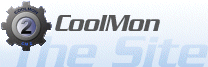Top Process plugin help
Reports the process consuming the most CPU time.Function usage:
- TopProcess: Current top process.
- TopProcessUsage: Current CPU usage of the top process.
- TopProcessAvgUsage: Average CPU usage of the top process.
- ProcessUsage: Current CPU usage of process specified in the 'Process' parameter.
- ProcessAvgUsage: Average CPU usage of process specified in the 'Process' parameter.
- TotalCPUUsage: Combined CPU usage of all running process minus excludes.
Parameter explanation:
'Decimal' Decimal place to round to. ex: -2 -> 23.45, 0 -> 23, etc... (opt)
'Exclude' Comma delimited list of processes to exclude. Processes must be listed exactly as they appear in Task Manager without file name extensions ('explorer', not 'explorer.exe'). 'Idle' is excluded in code. Simple wildcards are also supported**. ex: 'explorer,firefox,System' (opt)
'Process' Name of process (as appears in Task Manager without file name extension) to monitor. Used with ProcessUsage and ProcessAvgUsage. (req)
'NoTPString' Sometimes everything is sitting at zero usage and there is no top process. Use this parameter to specify what you would like displayed in this instance. Used with TopProcess. (req)
** notes on wildcard usage:
As I said, I implimented very simple wildcard support. In this case, a wildcard is the '*' symbol. It will try to find a match up to the first wildcard so don't bother with intricate excludes like 'aProcess*_windows_(*)' or stuff like that. The correct usage would be like this: 'aProcess*'. All processes running that start with 'aProcess' would then be excluded.
Change log:
v 0131
- added missing default values in Optional Parameters
- fixed a couple of parsing issues that popped up
v 0130
- localization issue is fixed and should work regardless of Windows locale
- added NoTPString parameter to the TopProcess sensor
v 0122
- attempt to fix localization issue
v 0121
- fixed issue with excludes not working properly for the sencond (or more) sensor placed from this plugin
v 0120
- added TopProcessAvgUsage sensor because the data is there anyway
- added TotalCPUUsage sensor to take advantage of exclusions and because all the data is already being collected so why do it again in another plugin
- added ProcessUsage and ProcessUsageAvg sensors because, again, the data is already there so why not use it
- added Process parameter
- moved a ton of math from the timer into GetSensor to releave a bit of the cpu overhead of this plugin
v 0110
- added simple wildcard support for Exclude
v 0101
- fixed, Parameters not being parsed for the TopProcess sensor
v 0100
- first release.