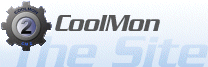Set Work Area plugin help
Allows you to set the boundaries that a window can maximize to.
Place the following line in your cml:
The SetTo attribute:
This is a comma delimited rectangle, in pixels, in the form of: Left,Top,Right,Bottom.
Requirements
Download this little tool and read the warnings at the bottom of this page.
This plugin only needs to be run once (well, twice actually, but we will get to that). So, I suggest you place in it your cml like so:
As for the previously mentioned second time it gets run... When CM2 loads this plugin, it will store your current work area so that it can reset it back to normal when you exit CM2.
A word of warning: This plugin will have a side effect or two. For example: While dragging a window, your mouse pointer will not be able to move outside of the work area rectangle. Also, I have no idea how it will react to more than one monitor, use at your own risk. ;) Before you use this plugin read on... The biggest thing is this... If CM2 crashes or you "End process" or your system crashes, your work area will probably be set by default (at logon) to whatever you have this plugin set to change it to. :( In the requirements above I linked to a small tool that will give you your current work area settings and allow you to change them to whatever you like. Run this tool before you use this plugin and write down what your current settings are. Don't hit the "Do it" button! If you ever have a problem with this plugin then you can use this tool to change your work area settings back to what they were when you wrote them down. (You did write them down didn't you?) Usually, I think, the default work area is set to 0,0,ScreenResWidth, ScreenResHieght-28, if your toolbar is at the bottom of the screen. Don't use this plugin if you don't know what you are doing. Very much as always... Use at your own risk. And don't do something silly like setting your work area to 0,0,0,0.
Change log:
v 0100
- first release.