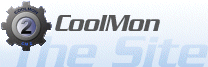Remote plugin help
Download pluginFirst plugin to allow you to relay a computers CM2 readout to another computer.
It will allow you to "spy" on another computers info and thus brings some of the old networking system from CMOne into Coolmon 2.
It works in conjuction with the core. So you need to do two things before the stuff can be read on the master computer.
Setting up the Slave Machine
On the slave machine you need to give all the sensors that you want to export an ID.Like so ...
- Open Outlaw Ed
- Open the config the machine will be running (or create a new one)
- Select the sensor you wish to export
- In the object inspector give the sensor a unique name in the ID parameter
Then you need to setup the core on the slave machine
- Run CoolMon 2 (Core)
- Locate the CM2 icon in the systray and rightclick on it to bring up the menu
- Click Options
- Click on "XML" in the list on the left
- Check the box "Dump sensors with ID tag's to XML"
- Click the "..." button right of the "Filename" field.
- Navigate to a path which is shared (Currently only local intranet is supported, I hope to add internet in the future)
- write a filename in the filename field on the dialog. (eg. Sensors.xml)
Onto the Master Machine
On the master machine you can then use all these exported sensors like so ...- Open the editor
- Load a config or create a new one
- Place a visual object (You can choose the plugin you want, the plugin doesn't have to be the same as on the slave machine)
- On that visual object rightclick and select "add sensor -> Remote -> Get Logged Sensor"
- The "Add new sensor" dialog will show, I recommend using a interval above 10 seconds. You might kill the net if you have a too small interval.
- Click add
- On the object inspector you'll see 2 parameters (beside the defaults dedicated, id, update). Those are Filename and SensorID?
- On filename click the "..." button and navigate to the shared XML file (from above)
- Then find the SensorID parameter and click the "..." button.
- XML File is the same file as that entered in filename parameter.
- Then use the "Exported Sensors" dropdown to select the exported sensor you wanna show
Then you should be ready.
Change log
v 0300
- first release, releases between 0100 and 0300 are tester releases.
THIS PLUGIN ONLY WORKS WITH THE BETA RELEASE