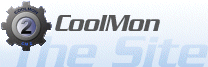Email plugin help
Allows you to check to number of emails using various methods, using either POP or IMAP currently.WARNING
Any passwords are stored in plaintext in the CML file. If someone else can read the CML file, they can read your email password. Unless you are fairly certain no one can read the password, or you don't care about the security of your password, don't use this plugin.
WARNING
Function usage:
- NumOfEmails: Number of emails
Parameter explanation:
'Username' Email username.
'Password' Password for the account
'Host' Email server.
'Type' Type of account (see below for valid values). Default is POP3.
'Folder' Name of the folder to check. This is valid only for IMAP accounts. Default is Inbox.
'EmailUpdate How often to check for updates. This is in minutes. The default (and minimum) is 1 minute.
** notes on type:
This is basically the same options as is available in Eudora. TLS is the new name for what was SSL, and this is done using OpenSSL, hence the need for the OpenSSL libraries. Note, this currently doesn't do any certificate checking to ensure that the name on the certificate matches the host that is being used or any other checks.
'POP' Standard POP account with everything sent in plain text.
'POP-IF' Use TLS if available, otherwise, use standard plain text. Uses the standard port (110).
'POP-R' Must use TLS, using standard port (110).
'POP-AP' Use TLS, but instead of using port 110, uses port 995. Gmail's POP access uses this one for example.
'IMAP' Standard IMAP account with everything sent in plain text.
'IMAP-IF' Use TLS if available, otherwise, use standard plain text. Uses the standard port (143).
'IMAP-R' Must use TLS, using standard port (143). See the
'IMAP-AP' Use TLS, but instead of using port 143, uses port 993.
Change log:
v 0103
- Initial public release.