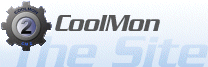Dodads plugin help
Download pluginValue Changer
Changes the value of a sensor parameter.
Parameter explanation:
Besides 'update' and 'dedicated', it uses the five parameters listed below.
'inputValue ' is the sensor that you wish to monitor.
'warnLimit ' is the value (of 'inputValue ') at which to change to the warning color.
'criticalLimit ' is the value (of 'inputValue ') at which to change to the critical color.
'normalOutput ': All is well value.
'warnOutput ': Things are getting up there value.
'criticalOutput ': Might want to have a look under the hood value.
Here is a CML example. Remeber though, it doesn't have to be use just for colors. It 'should' work for any parameter (top, left, font, size, whatever).
The use of dedicated is recommended (if not nearly required).
<visual name="Text">
<parameters>
<top>75</top>
<left>90</left>
<width>150</width>
<height>13</height>
<font>mints-mild</font>
<size>6</size>
<color>
<sensor name="Color Changer.Color Changer" update="1" dedicated="yes">
<parameters>
<inputvalue>
<sensor name="Disksize.Diskused" update="1" dedicated="yes">
<parameters>
<drive>C:</drive>
<format>percent</format>
</parameters>
</sensor>
</inputvalue>
<warnlimit>60</warnlimit>
<criticallimit>90</criticallimit>
<normaloutput>clblue</normaloutput>
<warnoutput>clyellow</warnoutput>
<criticaloutput>clred</criticaloutput>
</parameters>
</sensor>
</color>
<bold>yes</bold>
<background>clblack</background>
</parameters>
<content>
<sensor name="Disksize.Diskused" update="1">
<parameters>
<drive>C:</drive>
<format>percent</format>
</parameters>
</sensor>
</content>
</visual>